192.168.0.1 IP
Nowadays, all modem manufacturer firms load a software program, so that, they could help the users in case of any internet connection problem or set up modifications, easily from a distance. The IP address code 192.168.0.1 is an address with which a user can access to the management panel of his/her modem to modify it according to his/her decisions. Users also get help from the firm by phone if they want, during the process.
BONUS!: Our "Router IP Detector" application finds your router or other network devices local IP address online without any setup or special permission. If you visit our website via smartphone, our app working 100% accuracy.
| Your Router IP: | 192.168.0.1 |
|---|---|
| Your Local IP: | 192.168.0.2 |
| Your Public IP: | 216.73.216.120 |
How to Enter the 192.168.O.1 IP Address?
You can easily copy and paste or write manually the http://192.168.O.1 address to the address bar of your internet browser. Also, there is a link button in our website if you want. The most common user failure for this process is the forgotten ID or password. See the following instructions for this failure.
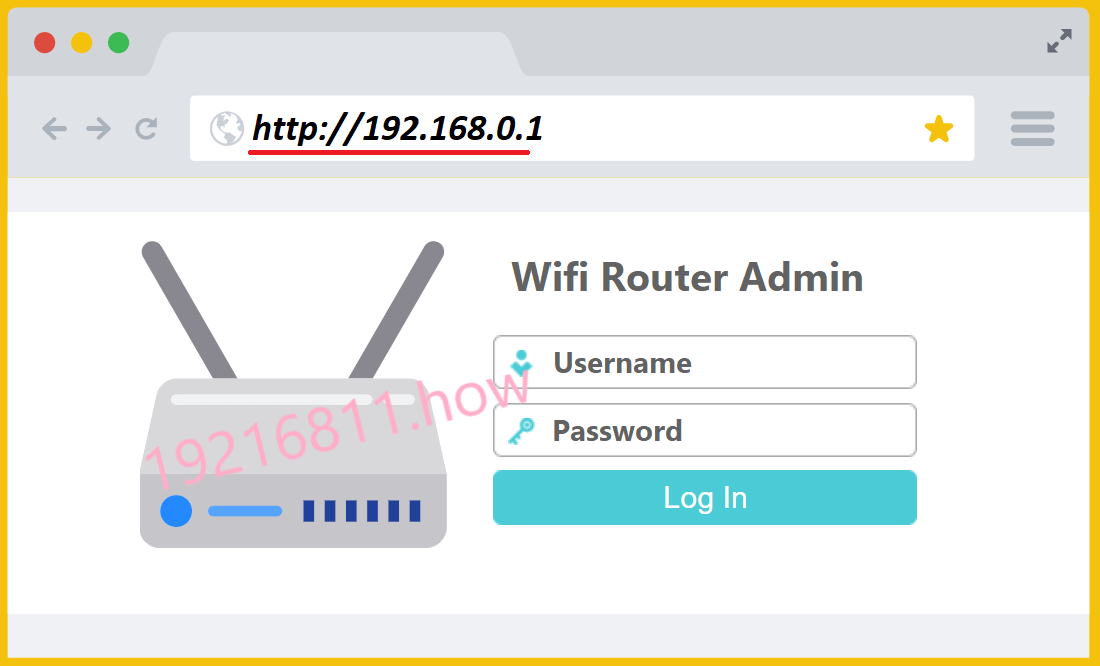
So, if you have forgotten or lost your password, What can you do?
If that have happened, the best and the easiest way is resetting your device to go the default settings. The button is located usually at the back of the device. Switching on it with a sharp and pointed piece (a needle, toothpick, etc.) for a while would be enough to go default settings.
Which routers or devices are using the 192.168.0.1 IP by default?
Below is a complete list of default login information of all network products that use this IP address to access the device's administrative interface. The lists are updated frequently. The table is sorted from A to Z.| Router | Model | Username | Password |
|---|---|---|---|
| Actiontec | C1000A (CenturyLink) | admin | randomly generated |
| Actiontec | GT704 | admin | - |
| Actiontec | GT704WG | admin | password |
| Actiontec | PK5000 (Qwest) | admin | - |
| Actiontec | PK5001A | admin | randomly generated |
| Arris | DG3450 | admin | password |
| Arris | DG860P2 | admin | password |
| Arris | DG950A | admin | password |
| Arris | SBG10 | admin | password |
| Arris | SBG6700-AC | admin | password |
| Arris | SBG6900-AC | admin | password |
| Arris | SBR-AC1750 | - | password |
| Arris | SBR-AC1900P | admin | password |
| Arris | SBR-AC3200P | admin | password |
| Cisco | SPA2102 | admin | [empty] |
| Cisco | SPA3102 | admin | [empty] |
| Cisco | SPA8000 | admin | [empty] |
| Cisco | SPA8800 | admin | [empty] |
| Comtrend | WR-5887 | admin | admin |
| Cox-SMC | SMC8014WG | cusadmin | password |
| Cox-SMC | SMC8014WG-TWC | cusadmin | password |
| CradlePoint | MBR1400 v2 | - | randomly generated |
| D-Link | COVR-3902 | [empty] | [empty] |
| D-Link | COVR-C1203 | [empty] | [empty] |
| D-Link | DGL-4100 | [empty] | [empty] |
| D-Link | DGL-4300 | [empty] | [empty] |
| D-Link | DGL-4500 | Admin | [empty] |
| D-Link | DGL-5500 | Admin | [empty] |
| D-Link | DHP-1320 | Admin | [empty] |
| D-Link | DHP-1565 | Admin | [empty] |
| D-Link | DI-514 | admin | [empty] |
| D-Link | DI-524 | admin | [empty] |
| D-Link | DI-604 | admin | [empty] |
| D-Link | DI-614+ | admin | [empty] |
| D-Link | DI-624 | admin | [empty] |
| D-Link | DI-624M | admin | [empty] |
| D-Link | DI-624S | admin | [empty] |
| D-Link | DI-634M | admin | [empty] |
| D-Link | DI-634M | user | [empty] |
| D-Link | DI-701 | [empty] | [empty] |
| D-Link | DI-701 | [empty] | year2000 |
| D-Link | DI-704 | [empty] | admin |
| D-Link | DI-704P | [empty] | admin |
| D-Link | DI-704UP | admin | [empty] |
| D-Link | DI-707 | [empty] | admin |
| D-Link | DI-707P | admin | [empty] |
| D-Link | DI-711 | admin | [empty] |
| D-Link | DI-713 | [empty] | admin |
| D-Link | DI-713P | [empty] | admin |
| D-Link | DI-714 | admin | [empty] |
| D-Link | DI-714P+ | admin | [empty] |
| D-Link | DI-724GU | Admin | [empty] |
| D-Link | DI-724U | admin | [empty] |
| D-Link | DI-754 | admin | [empty] |
| D-Link | DI-764 | admin | [empty] |
| D-Link | DI-774 | admin | [empty] |
| D-Link | DI-784 | admin | [empty] |
| D-Link | DI-804 | admin | [empty] |
| D-Link | DI-804HV | admin | [empty] |
| D-Link | DI-804V | admin | [empty] |
| D-Link | DI-808HV | admin | [empty] |
| D-Link | DI-824VUP | admin | [empty] |
| D-Link | DI-LB604 | admin | [empty] |
| D-Link | DIR-130 | admin | [empty] |
| D-Link | DIR-330 | admin | [empty] |
| D-Link | DIR-412 | Admin | [empty] |
| D-Link | DIR-450 | admin | [empty] |
| D-Link | DIR-451 | admin | [empty] |
| D-Link | DIR-501 | admin | [empty] |
| D-Link | DIR-505 | Admin | [empty] |
| D-Link | DIR-505L | Admin | [empty] |
| D-Link | DIR-506L | admin | [empty] |
| D-Link | DIR-510L | [empty] | [empty] |
| D-Link | DIR-515 | admin | [empty] |
| D-Link | DIR-600 | admin | [empty] |
| D-Link | DIR-600L | admin | [empty] |
| D-Link | DIR-601 | Admin | [empty] |
| D-Link | DIR-605 | admin | [empty] |
| D-Link | DIR-605L | admin | [empty] |
| D-Link | DIR-615 | Admin | [empty] |
| D-Link | DIR-625 | Admin | [empty] |
| D-Link | DIR-626L | Admin | [empty] |
| D-Link | DIR-628 | Admin | [empty] |
| D-Link | DIR-635 | Admin | [empty] |
| D-Link | DIR-636L | Admin | [empty] |
| D-Link | DIR-645 | Admin | [empty] |
| D-Link | DIR-651 | Admin | [empty] |
| D-Link | DIR-655 | Admin | [empty] |
| D-Link | DIR-657 | Admin | [empty] |
| D-Link | DIR-660 | Admin | [empty] |
| D-Link | DIR-665 | Admin | [empty] |
| D-Link | DIR-685 | Admin | [empty] |
| D-Link | DIR-808L | Admin | [empty] |
| D-Link | DIR-810L | Admin | [empty] |
| D-Link | DIR-813 | Admin | [empty] |
| D-Link | DIR-815 | Admin | [empty] |
| D-Link | DIR-817LW | Admin | [empty] |
| D-Link | DIR-817LW/D | Admin | [empty] |
| D-Link | DIR-818LW | Admin | [empty] |
| D-Link | DIR-820L | Admin | [empty] |
| D-Link | DIR-822 | admin | [empty] |
| D-Link | DIR-825 | Admin | [empty] |
| D-Link | DIR-826L | Admin | [empty] |
| D-Link | DIR-827 | Admin | [empty] |
| D-Link | DIR-830L | admin | [empty] |
| D-Link | DIR-835 | Admin | [empty] |
| D-Link | DIR-836L | Admin | [empty] |
| D-Link | DIR-842 | admin | [empty] |
| D-Link | DIR-850L | admin | [empty] |
| D-Link | DIR-855 | Admin | [empty] |
| D-Link | DIR-855L | admin | [empty] |
| D-Link | DIR-857 | Admin | [empty] |
| D-Link | DIR-859 | Admin | [empty] |
| D-Link | DIR-860L | admin | [empty] |
| D-Link | DIR-865L | admin | [empty] |
| D-Link | DIR-866L | admin | [empty] |
| D-Link | DIR-867 | admin | [empty] |
| D-Link | DIR-868L | admin | [empty] |
| D-Link | DIR-878 | admin | [empty] |
| D-Link | DIR-879 | admin | [empty] |
| D-Link | DIR-880L | Admin | [empty] |
| D-Link | DIR-882 | admin | [empty] |
| D-Link | DIR-885L/R | admin | [empty] |
| D-Link | DIR-890L/R | Admin | [empty] |
| D-Link | DIR-895L/R | Admin | [empty] |
| D-Link | EBR-2310 | admin | [empty] |
| D-Link | GO-RT-N300 | Admin | [empty] |
| D-Link | KR-1 | admin | [empty] |
| D-Link | TM-G5240 | [empty] | admin |
| D-Link | WBR-1310 | admin | [empty] |
| D-Link | WBR-2310 | admin | [empty] |
| Huawei | HG256s | admin | admin |
| Linksys | BEFCMUH4 | [empty] | admin |
| Linksys | WCG200 | [empty] | admin |
| Linksys | WRTU54G-TM | [empty] | admin |
| Motorola | MG7310 | admin | motorola |
| Motorola | MG7315 | admin | motorola |
| Motorola | MG7540 | admin | motorola |
| Motorola | MG7550 | admin | motorola |
| Motorola | MG7700 | admin | motorola |
| Motorola | MT7711 | admin | motorola |
| Motorola | SURFboard SBG6580 | admin | motorola |
| Motorola | SURFboard SBG6580-G228 | admin | motorola |
| Motorola | SURFboard SBG6782-AC | admin | Motorola |
| Motorola | SURFboard SVG7782U | admin | Motorola |
| NETGEAR | C3000 | admin | password |
| NETGEAR | C3700 | admin | password |
| NETGEAR | C6250 | admin | password |
| NETGEAR | C6300 | admin | password |
| NETGEAR | C7000 | admin | password |
| NETGEAR | C7500 | admin | [empty] |
| NETGEAR | CG3300D | admin | password |
| NETGEAR | CG814M | admin | password |
| NETGEAR | CGD24G | admin | password |
| NETGEAR | D6400 | admin | password |
| NETGEAR | D7000 | admin | password |
| NETGEAR | DB834GT | admin | password |
| NETGEAR | DG632 | admin | password |
| NETGEAR | DG814 | admin | password |
| NETGEAR | DG824M | admin | password |
| NETGEAR | DG834 | admin | password |
| NETGEAR | DG834G | admin | password |
| NETGEAR | DG834GV | admin | password |
| NETGEAR | DG834N | admin | password |
| NETGEAR | DG834PN | admin | password |
| NETGEAR | DGN1000 | admin | password |
| NETGEAR | DGN2000 | admin | password |
| NETGEAR | DGN2200 | admin | password |
| NETGEAR | DGN2200M | admin | password |
| NETGEAR | DGN3500 | admin | password |
| NETGEAR | DGNB2100 | admin | password |
| NETGEAR | DGND3300 | admin | password |
| NETGEAR | DM111P | admin | password |
| NETGEAR | DM111PSP | admin | password |
| NETGEAR | FM114P | admin | password |
| NETGEAR | FR114P | admin | password |
| NETGEAR | FR114W | admin | password |
| NETGEAR | FR314 | admin | password |
| NETGEAR | FR318 | admin | password |
| NETGEAR | FR328S | admin | password |
| NETGEAR | FV318 | admin | password |
| NETGEAR | FVL328 | admin | password |
| NETGEAR | HR314 | admin | password |
| NETGEAR | MBR1210 | admin | password |
| NETGEAR | MBR624GU | admin | password |
| NETGEAR | MBRN3000 | admin | password |
| NETGEAR | MR314 | admin | 1234 |
| NETGEAR | MR814 | admin | password |
| NETGEAR | N450 | admin | password |
| NETGEAR | RH340 | [empty] | [empty] |
| NETGEAR | RH348 | [empty] | 1234 |
| NETGEAR | RM356 | [empty] | 1234 |
| NETGEAR | RO318 | admin | 1234 |
| NETGEAR | RP114 | admin | 1234 |
| NETGEAR | RP614 | admin | password |
| NETGEAR | RT311 | admin | 1234 |
| NETGEAR | RT314 | admin | 1234 |
| NETGEAR | RT328 | [empty] | 1234 |
| NETGEAR | RT338 | [empty] | 1234 |
| NETGEAR | WGR101 | admin | password |
| NETGEAR | WGR614 | admin | password |
| NETGEAR | WGT624 | admin | password |
| TP-Link | AD7200 (Talon) | admin | admin |
| TP-Link | Archer A7 | admin | admin |
| TP-Link | Archer C1200 v1.x | admin | admin |
| TP-Link | Archer C2 v1.x | admin | admin |
| TP-Link | Archer C2600 v1.x | admin | admin |
| TP-Link | Archer C3200 | admin | admin |
| TP-Link | Archer C5 v1.x | admin | admin |
| TP-Link | Archer C58 v1.x | admin | admin |
| TP-Link | Archer C59 v1.x | admin | admin |
| TP-Link | Archer C7 v1.x | admin | admin |
| TP-Link | Archer C8 v1.x | admin | admin |
| TP-Link | Archer C9 v1.x | admin | admin |
| TP-Link | Archer C900 v1.1 | admin | admin |
| TP-Link | Archer D9 v1.x | admin | admin |
| TP-Link | RE210 | admin | admin |
| TP-Link | TL-ER604W | admin | admin |
| TP-Link | TL-MR3040 v1.x | admin | admin |
| TP-Link | TL-WDR3500 | admin | admin |
| TP-Link | TL-WDR3600 | admin | admin |
| TP-Link | TL-WDR4300 | admin | admin |
| TP-Link | TL-WDR4310 | admin | admin |
| TP-Link | TL-WDR4900 v1 | admin | admin |
| TP-Link | TL-WR1042ND | admin | admin |
| TP-Link | TL-WR1045ND | admin | admin |
| TP-Link | TL-WR840N v1 | admin | admin |
| TP-Link | TL-WR841HP | admin | admin |
| TP-Link | TL-WR841HP v1.x | admin | admin |
| TP-Link | TL-WR841N v13.x | admin | admin |
| TP-Link | TL-WR843ND | admin | admin |
| TP-Link | TL-WR845N | admin | admin |
| TP-Link | TL-WR845N v1.x | admin | admin |
| TP-Link | TL-WR941HP v1.x | admin | admin |
| TP-Link | Touch P5 | admin | admin |
| TRENDnet | TEW-435BRM | admin | password |
| TRENDnet | TEW-611BRP | admin | - |
| Ubee | DDW2600 | user | user |
| Ubee | U10C022 | user | user |
| ZTE | MF10 | admin | admin |
| ZTE | WF831 | admin | admin |
| Zoom | 5350 | admin | admin |
| Zoom | 5352 | admin | admin |
| Zoom | X6v ASDL VoIP Wireless Router, Series 1067 (5697) | user | password |
| ZyXEL | PK5001Z (CenturyLink) | admin | randomly generated |
HOW TO BENEFIT FROM THIS IP?
Users can access to the control panel of their modem, by entering the ip 192.168.0.1.1 address with full authorization as an administrator. After that, users are able to set up and repair their internet connection with the guidance of the router software program. By accessing the device's management panel, you can modify Network Management Settings, Proxy, Virtual Routing, LAN, WAN, WLAN, NAT, Virtual Server, Different Security Options, WPS, DSL, IP Qos, MAC, like that you can control or set the inputs you want.
List of common typos with this IP
- 192.168.l.0.1
- 192 l.168.0.1
- 192l.168.o.1
- 192.168.o.1.1
- 192.168.0.1.1
- 192.168 l 0